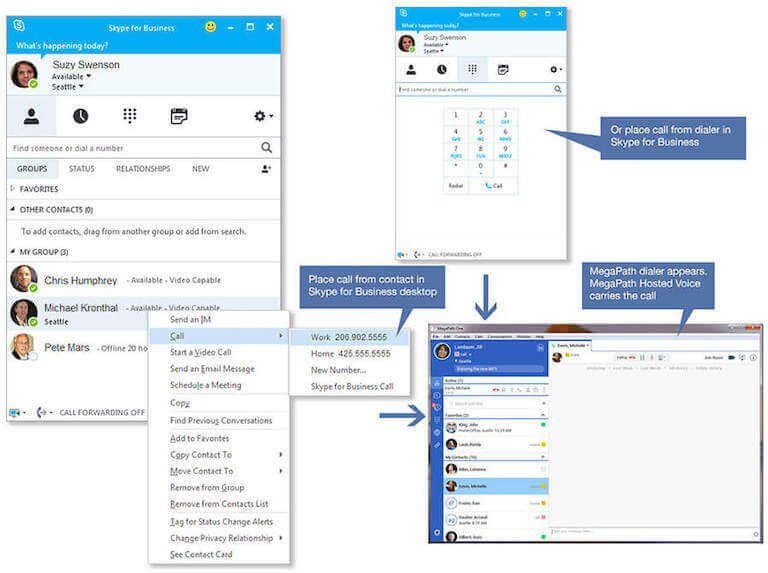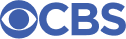Communication is key to getting work done, and that’s the truth whether you all work in the same office or all work remotely. Say goodbye to the days of drowning in sticky-notes and missing key tasks, there are hundreds of task management apps out there to help your team manage workflow in 2019, and each one is targeted for a different style preference.
SLACK
Slack is a collaboration hub most popular in startup environments. The layout targets a workforce that needs to communicate, be it from across the desk to across the country, but also likes to have fun. The platform is integrated with the ability to send GIFs and recognize and send over taco bell orders. Since Slack is so popular, many other clients and companies have accounts that you can use to communicate externally.
Trello
Trello is a collaboration tool for projects. Participants can utilize the task management app to create boards for different projects with movable and customizable note cards underneath. When tasks are completed, the group can see it marked as done or in progress, ensuring workflow is smooth and their parts are on track as the finish date approaches.
Basecamp
Basecamp is similar to other collaborative project apps, but geared towards a more techy audience such as app building and web development companies. Combining Slack and Trello, users are able to comment on projects, and check-in questions eliminate the need for unnecessary meetings. Managers can see a timeline of activity, and the visibility of everyone’s progress and contributions can keep the whole team motivated towards the end goal.
Zapier
Zapier’s biggest shtick is that it is built with app integration in mind, notably Slack, Gmail and MailChimp. By automating repetitive tasks, you can focus on what’s important without having to break your workflow. Examples of automating are automatically downloading email attachments to dropbox or having scheduled content automatically post to social media. Setting up task automation sounds daunting, but Zapier makes it an easy, three-step process.
Skype
Skype, up to 20 employees, and Skype for Business, up to 250 employees, are excellent additions to an office environment that doesn’t need the millennial frills of Slack. Skype allows for online chatting, group online meetings, video chats and interviews, and the ability to send files. This app is excellent for remote interviews and basic immediate chat needs.
For more productivity tips in 2019, read this article.